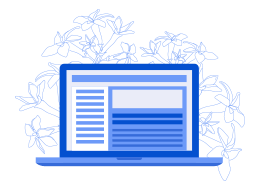Step-by-step guide to creating your first mobile app
Here are twelve steps to follow when embarking on your first mobile app development journey:
- Establish your objectives: Begin by setting the objectives of your app. What is its purpose? A clear understanding of your objectives will steer the rest of the development process.
- Perform market analysis: Investigate your target market and competitors to comprehend what users desire and require from an app like yours.
- Determine your app’s functionalities: Based on your analysis, determine the functionalities that your app will offer.
- Find a developer: If you’re not handling the coding and visual design yourself, you’ll need assistance. Consider exchanging equity for this help if you’re short on funds. Offshore development teams are quite adept at building apps affordably, but communication and expectation issues can arise.
- Develop a wireframe: Develop a wireframe to plan the user experience and flow of your app.
- Select your development approach: Choose the approach you will use to develop your app, such as native development or using an app building platform2.
- Investigate existing solutions: Investigate existing solutions and technologies that can assist you in developing your app more efficiently2.
- Produce a technical specification: Draft a technical specification that details the technical requirements and architecture of your app2.
- Establish measurable milestones: Establish measurable milestones to monitor your progress and ensure that you are achieving your objectives2.
- Develop an MVP: Develop a minimum viable product (MVP) to test your app’s core functionalities and gather user feedback2.
- Examine your mobile app prototype: Test your mobile app prototype with users to collect feedback and make enhancements1.
- Quality Assurance: Conduct quality assurance testing to confirm that your app is functioning correctly and meets all requirements2.
- Deploy: Deploy your app to the app stores and make it available for download.
So, you have a fantastic concept for a mobile app, and you’re prepared to bring it to life. But where do you start?

Developing an app can be a complex process, particularly if it’s your first time.
It requires a clear vision of what your app will do, deciding on the technology stack to use, designing the user interface and experience, coding it using programming languages like Swift or Kotlin, testing it thoroughly to ensure there are no bugs or glitches before launching it in the app store or on the web.
Quick overview of the app development process
Before delving into each step of the process, let’s briefly discuss what building an app looks like at a high level.
The first step is defining your app idea – consider the problem your solution solves for users and why they would prefer your product over others already on the market.
Once you have a solid concept, it’s time to decide which platform(s) your app will be available on (iOS vs Android), design its visual interface and user experience (UI/UX), code its functionality with programming languages like Swift or Kotlin (or hire developers who specialize in these areas), test it thoroughly through Quality Assurance (QA) efforts before launching.
The importance of understanding the basics before starting to build a mobile app
While building an app is thrilling, it’s crucial to understand the steps you will need to take before you begin.
If you don’t have a clear understanding of the steps, you’ll end up wasting a lot of unnecessary money because you’ll make a lot of errors.
Creating detailed plans and sketches (mocking up screens, etc.) regarding what features should be included within each stage will definitely help keep development focused while minimizing errors along the way – whether through hiring outside help or using tutorials found online based upon user feedback from similar projects already created!
Defining Your Mobile App Idea
Identifying Your Target Audience
When it comes to creating an app, it’s important to know who your audience is. Without understanding your audience, you risk building a product that no one wants or needs. To identify your target audience, ask yourself questions like: who will benefit most from using this app? What age group or demographic does my app appeal to? What problems or pain points does my app solve?
Conducting Market Research to Validate Your Idea
Once you have a clear understanding of who your target audience is, it’s time to conduct market research. This means analyzing existing apps in the marketplace and researching your competitors.
Check out their features and user reviews to see what users like and dislike about them. Use this information to refine your own app idea.
Refining Your App Concept to Make It Unique and Appealing
Now that you’ve identified your target audience and conducted market research, it’s time to turn that information into a unique concept for your app.
Look for ways in which you can differentiate yourself from the competition. Maybe there’s a feature that no one else has thought of yet or a way in which you can streamline the user experience.
Refine and tweak until you have an idea that is both unique and appealing. Defining your app idea is crucial before diving deeper into the development process.
By identifying your target audience, conducting market research, and refining your concept, you are well on your way to building an app that people actually want to use.
Creating an App Design Document
First, you’ll need to detail all your plans and dreams for your app in a document.
An Application Design Document (ADD), also known as a Software Design Document (SDD), is a comprehensive document (usually a Word doc or a Google doc) that outlines the concept, objectives, functionalities, and technical specifications of a mobile or desktop application.
The ADD is an essential part of the app development process, acting as a blueprint or roadmap for developers, designers, and stakeholders. It provides a thorough understanding of how the application should function and look, and how different elements will interact with each other.
To create an Application Design Document, go online and download a template. It will be a Word doc or a Google doc and you can fill it out with as much information about your app as you can.
Without a solid and well-planned ADD (App Design Document), you’ll waste a lot of time and money trying to nail down details about your app with your app developers.
If you want to save money, create a great design document!
The ADD contains various sections depending on the complexity of the app, describes how the app will work, how various parts of the app will function, and contains wireframe drawings or diagrams that help the software developer understand what you want.
Here are some of the best wireframing mockup tools for beginners: