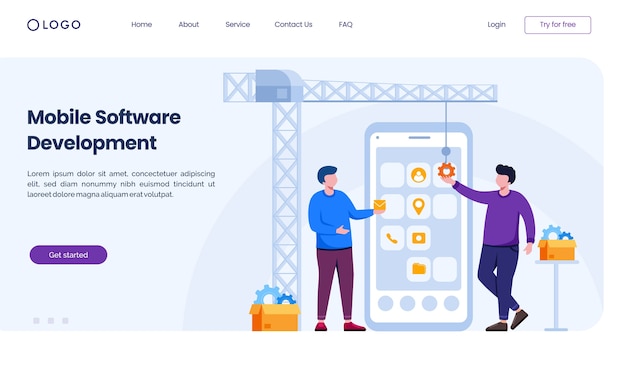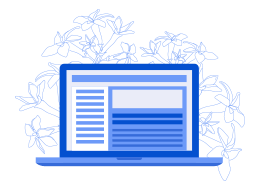A comprehensive guide to building a mobile app for the first time
Here are twelve steps a person can take when attempting to build a mobile app for the first time:
- Define your goals: Start by defining the goals of your app. What do you want to achieve with it? Having a clear idea of your goals will help guide the rest of the development process.
- Conduct market research: Research your target market and competitors to understand what users want and need from an app like yours.
- Decide on your app’s features: Based on your research, decide on the features that your app will include.
- Locate a developer: If you’re not doing the programming and visual design yourself, you’ll need help with this. Consider trading equity for this help if you don’t have a lot of cash. Overseas development teams are pretty good at building apps inexpensively, but there are some communication and issues surrounding expectations that come up often.
- Create a wireframe: Create a wireframe to map out the user experience and flow of your app.
- Choose your development method: Decide on the method you will use to develop your app, such as native development or using an app building platform2.
- Research existing solutions: Research existing solutions and technologies that can help you develop your app more efficiently2.
- Create a technical specification: Write a technical specification that outlines the technical requirements and architecture of your app2.
- Set measurable milestones: Set measurable milestones to track your progress and ensure that you are meeting your goals2.
- Create an MVP: Create a minimum viable product (MVP) to test your app’s core features and get feedback from users2.
- Test your mobile app prototype: Test your mobile app prototype with users to gather feedback and make improvements1.
- Quality Assurance: Perform quality assurance testing to ensure that your app is functioning correctly and meets all requirements2.
- Deploy: Deploy your app to the app stores and make it available for download.
So, you have an awesome idea for a mobile app, and you’re ready to turn that idea into reality. But where do you begin?

Developing an app can be a complicated process, especially if you’ve never done it before.
It involves having a clear vision of what your app will do, deciding on the technology stack to use, designing the user interface and experience, coding it up using programming languages like Swift or Kotlin, testing it thoroughly to ensure there are no bugs or glitches before launching it in the app store or on the web.
Brief overview of the app development process
Before diving deeper into each step of the process, let’s briefly go over what building an app looks like on a high level.
The first step is defining your idea for the app – think about what problem your solution solves for users and why they would want to use your product over others already on the market.
Once you have a solid concept in mind, it’s time to choose which platform(s) your app will be available on (iOS vs Android), design its visual interface and user experience (UI/UX), code up its functionality with programming languages like Swift or Kotlin (or hire developers who specialize in these areas), test it thoroughly through Quality Assurance (QA) efforts before launching.
Importance of understanding the basics before starting to build a mobile app
While building an app is exciting, it’s critically important to understand the steps you will need to take before you begin.
If you don’t have a clear grasp of the steps, you’ll end up spending a lot of unnecessary money because you’ll make a lot of mistakes.
Creating detailed plans and drawings (mocking up screens, etc.) regarding what features should be included within each stage will definitely help keep development focused while minimizing errors along the way – whether through hiring outside help or using tutorials found online based upon user feedback from similar projects already created!
Defining Your Mobile App Idea
Identifying Your Target Audience
When it comes to creating an app, it’s important to know who your audience is. Without understanding your audience, you risk building a product that no one wants or needs. To identify your target audience, ask yourself questions like: who will benefit most from using this app? What age group or demographic does my app appeal to? What problems or pain points does my app solve?
Conducting Market Research to Validate Your Idea
Once you have a clear understanding of who your target audience is, it’s time to conduct market research. This means analyzing existing apps in the marketplace and researching your competitors.
Check out their features and user reviews to see what users like and dislike about them. Use this information to refine your own app idea.
Refining Your App Concept to Make It Unique and Appealing
Now that you’ve identified your target audience and conducted market research, it’s time to turn that information into a unique concept for your app.
Look for ways in which you can differentiate yourself from the competition. Maybe there’s a feature that no one else has thought of yet or a way in which you can streamline the user experience.
Refine and tweak until you have an idea that is both unique and appealing. Defining your app idea is crucial before diving deeper into the development process.
By identifying your target audience, conducting market research, and refining your concept, you are well on your way to building an app that people actually want to use.
Creating an App Design Document
First, you’ll need to detail all your plans and dreams for your app in a document.
An Application Design Document (ADD), also known as a Software Design Document (SDD), is a comprehensive document (usually a Word doc or a Google doc) that outlines the concept, objectives, functionalities, and technical specifications of a mobile or desktop application.
The ADD is an essential part of the app development process, acting as a blueprint or roadmap for developers, designers, and stakeholders. It provides a thorough understanding of how the application should function and look, and how different elements will interact with each other.
To create an Application Design Document, go online and download a template. It will be a Word doc or a Google doc and you can fill it out with as much information about your app as you can.
Without a solid and well-planned ADD (App Design Document), you’ll waste a lot of time and money trying to nail down details about your app with your app developers.
If you want to save money, create a great design document!
The ADD contains various sections depending on the complexity of the app, describes how the app will work, how various parts of the app will function, and contains wireframe drawings or diagrams that help the software developer understand what you want.
Here are some of the best wireframing mockup tools for beginners:
Choosing a Platform and Technology Stack
Understanding the Differences Between iOS, Android, and Web Apps
Before developing an app, one of the first decisions you need to make is which platform(s) you want to target. The most popular platforms are iOS, Android, and web apps. iOS is exclusive to Apple devices while Android can be used on a variety of devices made by different manufacturers. Web apps are accessed through browsers and can be used on any device with internet access.
Each platform has its own unique features and functionalities that can influence your decision. For example, if your app requires access to certain hardware features like GPS or camera, you’ll want to consider whether the platform supports those features.
Selecting a Technology Stack Based on Your App’s Requirements
Once you’ve decided on your target platform(s), it’s time to choose a technology stack that aligns with your app’s requirements.
A technology stack is the set of tools and frameworks used for building an app.
The choice of technology stack will depend on factors such as budget, time constraints, scalability requirements, and more. For native apps (iOS or Android), programming languages like Swift (for iOS) or Java/Kotlin (for Android) are often used along with development frameworks like React Native or Xamarin for cross-platform development.
For web apps, HTML/CSS/JavaScript are commonly used along with front-end frameworks like ReactJS or AngularJS. It’s important to choose a technology stack that not only meets your current needs but also has room for future growth and expansion.
Consider factors such as developer community support, documentation availability when making your decision. Choosing the right platform(s) and technology stack is crucial in building an app that will succeed both in terms of user experience as well as long-term viability.
Take the time upfront to research thoroughly and make informed decisions so that you can build a solid foundation for your app’s success.
Designing Your App
Creating Wireframes and Mockups to Visualize the User Interface
Now that you have a clear idea of what your app will do and who it’s for, it’s time to start designing the user interface. This is where wireframes and mockups come in handy. Wireframes are simple, basic sketches of how your app will look and function.
They’re like blueprints that help you map out the structure of each screen without getting bogged down in details. Mockups, on the other hand, are more detailed visual representations of each screen that allow you to see exactly how everything will look.
There are many tools available online, such as Sketch or Figma, that can help you create these prototypes.
Choosing a Color Scheme and Typography That Aligns with Your Brand
One of the most important decisions you’ll make during the design process is choosing a color scheme and typography that aligns with your brand. This is because colors and fonts can evoke emotions in users and help establish a visual identity for your app.
For example, if your app is meant to be calming or relaxing, you might choose soft blues or greens as your primary colors. If it’s meant to be energetic or exciting, bright yellows or oranges might work better.
When choosing typography for your app, consider factors such as legibility and brand consistency. You want your text to be easy to read on any device while also staying true to your company’s tone and style. It’s always a good idea to choose two complementary fonts – one for headlines and one for body copy – rather than using multiple random fonts throughout the app.
By creating wireframes and selecting complementary colors/fonts early in development, you can set up yourself up for success when it comes time to actually build out the UI of your application!
Developing Your App
Hiring developers or learning how to code yourself
So you’ve got your app idea all figured out and you’re ready to start building it. But wait, how are you going to build it?
One option is hiring a developer or a team of developers. If this is the route you choose, make sure you do your research beforehand and find someone with the skills and experience necessary to bring your app to life. You’ll also want to consider factors like cost, communication, and project management before selecting a developer.
Another option is learning how to code yourself. This can be a great way to save money and have complete control over your app’s development process.
There are plenty of online resources available for learning how to code, such as Codecademy, Udacity, and Coursera. Keep in mind that learning how to code is not an overnight process – it takes time and dedication.
Setting up a development environment and testing your app regularly
Once you’ve decided on the method of development for your app, it’s time to set up your development environment. This includes installing any necessary software or frameworks that will allow you to write code for your app.
For example, if you’re developing an iOS app, Xcode is the software used for writing Swift or Objective-C code. It’s important throughout the development process that you continually test your app on various devices (or simulators/emulators).
This helps catch bugs early on in the process so they can be fixed before launch day. It’s also important to gather feedback from beta testers during this phase so that any necessary improvements can be made before launching publicly.
Developing an app requires a lot of work and dedication but with patience and persistence, anyone can do it!
Launching Your App
Preparing for Launch Day
So you’ve completed the development of your app, and now it’s time to prepare for launch day. This is an exciting time, but it can also be nerve-wracking if you’re not prepared. You’ll want to start by creating marketing materials that will help build hype around your app.
Social media is a great place to start, but you’ll also want to consider other channels like email newsletters or influencer partnerships. It’s important to have a clear message that explains what your app does and why people should care about it.
Make sure your marketing materials highlight the unique features of your app and how they will benefit users. Don’t forget to include screenshots or videos that show off the user interface and how the app works.
Submitting Your App
Once you have your marketing materials ready, it’s time to submit your app to the appropriate app store(s) or launch it on the web. Each platform has its own set of guidelines that you’ll need to follow, so make sure you do some research beforehand.
For iOS apps, you’ll need an Apple developer account and will need to go through the App Store review process before your app can go live.
For Android apps, you’ll need a Google Play developer account and will also need to comply with their policies and guidelines. If launching on the web, consider using platforms like Amazon Web Services or Heroku for hosting.
Before submitting your app, make sure everything is working properly by conducting thorough testing on multiple devices. More on QA Quality Assurance testing here >
Any bugs or glitches could negatively affect user reviews and harm overall success. Launching an app is no small feat – congratulations!
By following these tips for preparing marketing materials and submitting across platforms with proper testing & bug fixing in place – you’re well on your way toward successful launch day!
Maintaining and Updating Your App
Monitoring User Feedback and Analytics to Improve User Experience
Now that your app is live, it’s important to keep an eye on user feedback and analytics. This will help you understand how users are interacting with your app, what they like about it, and what needs improvement.
You can use tools like Google Analytics or Flurry to track user behavior and gather insights. Make sure to regularly check your app reviews in the app store(s) – both positive and negative – for feedback on specific features or bugs.
Once you have a good understanding of how users are interacting with your app, you can start making improvements. Based on user feedback, think about how you can enhance their experience by adding new features or adjusting existing ones.
This will show that you’re listening to their needs and constantly striving to improve their experience.
Regularly Updating Features, Fixing Bugs, and Ensuring Compatibility with New Devices
In addition to monitoring user feedback, it’s critical to regularly update your app’s features, fix any bugs that crop up, and ensure compatibility with new devices as they come onto the market.
This shows that you’re committed to providing a great experience for users over the long-term. When updating features or fixing bugs, make sure to prioritize based on user feedback. Addressing issues that are causing the most frustration or confusion will have the biggest impact on improving overall satisfaction.
As new devices are released – whether it be a new version of iOS or Android or a completely new type of device altogether – make sure your app is compatible with them as soon as possible.
Your development team will need to pay close attention to iOS, Android and other updates to ensure that your app continues to work properly.
Overall, maintaining and updating your app is an ongoing process that requires attention to detail and constant communication with your users. The more effort you put into improving your app over time, the more likely it is to succeed and gain a loyal user base.
Conclusion
Emphasizing the Importance of Patience, Persistence, and…
Building an app from scratch is no easy feat. As we’ve discussed, there are several critical steps to take before you even begin coding.
However, with patience and persistence, anyone can learn how to build a successful app.
It’s important to remember that creating an app is a journey that takes time. You’ll encounter many bumps in the road along the way, but don’t let setbacks discourage you from pursuing your vision.
One tip for staying motivated is to break down your goals into smaller milestones.
Celebrate each minor achievement along the way, whether it’s completing a wireframe or successfully launching your app on the app store.
Another essential trait for building an app is flexibility.
Be open to feedback from users and be willing to adapt your approach as needed. Remember that building an app is ultimately about solving a problem for your target audience. When you keep this in mind and stay focused on providing value to users, success will follow.
With patience, perseverance, and a willingness to learn new skills, you can bring your ideas to life and create something truly special.