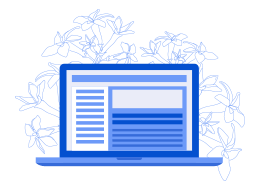In today’s digital age, many businesses are shifting towards remote work, heavily relying on video conferencing platforms such as Zoom for team collaborations. A 2022 study by Zippia revealed that Zoom is used daily by a staggering 300 million people. However, some entrepreneurs struggle to fully utilize Zoom, which can hinder their meeting efficiency.
Therefore, it’s crucial to understand the following strategies to enhance the productivity of your Zoom meetings.
1. Document Meetings
During business meetings, it’s not always possible for every team member to be present. Hence, recording meetings becomes vital. Those who missed the meeting can review the recordings to catch up on the discussions. Moreover, recordings can serve as a useful reference when you need to recall certain details.
Zoom meetings can be recorded by:
- Moving the cursor to the bottom of the Zoom window
- Clicking on the Zoom icon that appears
- Storing the recordings in the Cloud or a specific folder on your computer
2. Promote Idea Debates
In a Zoom meeting, the goal might be to reach a collective decision. However, employees might hesitate to voice their opinions if the environment doesn’t foster open discussions.
Encouraging team members to share their thoughts can be achieved by:
- Highlighting the questions at hand
- Stressing the points that team members should ponder
- Facilitating the meeting in a thoughtful manner
This approach will make it easier for people to express their views and feel motivated to question proposed ideas.
3. Integrate Zoom With Other Tools in Use
For businesses operating entirely remotely, it’s crucial to link Zoom with other tools in your workflow. This integration makes meetings more efficient and focused, as the connected applications support necessary tasks.
Some of the tools that can be paired with Zoom for seamless meetings include:
- Google Suite
- Zapier
- Slack
These tools automate tasks and events, aligning with the operations facilitated by Zoom.
4. Secure Meetings With Passwords
Online meetings without privacy assurance can be unsettling. Therefore, to ensure a valuable and effective meeting, password protection is essential.
With Zoom, you can implement password protection at the following levels:
- Individual meeting level
- Group level
- Account-wide level for all meetings
If you’re the account admin or owner, you can enforce password requirements or lock settings for meetings.
5. Choose a Meeting Time Wisely
While there’s no hard and fast rule for scheduling meetings, some times are generally more productive than others. Therefore, it’s important to carefully select the timing for Zoom meetings to ensure productivity.
Here are some suggestions for choosing the optimal time for a Zoom call:
- Plan meetings for less busy days
- Avoid scheduling meetings in the middle of the week
- Consider setting up video chats in the early afternoon
6. Brief Teams About the Discussion Topics
People tend to contribute more effectively to discussions when they’re familiar with the topic. To make a Zoom call productive, ensure that teams are aware of the meeting agenda in advance.
This can be achieved by:
- Creating a list of topics
- Encouraging teams to gather thoughts on the topic before the meeting
- Sticking to the agenda during the meeting
With a well-structured meeting, teams can contribute meaningfully to the discussions and make informed decisions.
7. Opt for a Suitable Background
With the rise of remote work, most people are working from home. Therefore, having a suitable background is crucial to avoid distractions during Zoom meetings. Zoom allows users to customize their background if needed.
To change your Zoom background, follow these steps:
- Launch the desktop app
- Go to settings > preferences > background and filters > virtual backgrounds
- Select a pre-existing image or click on + to upload your own image
8. Hold Meetings in a Quiet Environment
Zoom is designed to pick up background noises easily. Therefore, it’s important to ensure that meetings are held in a quiet location to avoid disruptions and ensure accurate communication.
You can maintain a quiet environment during meetings by:
- Muting microphones (either yours or other participants’) when not speaking
- Using a headset or earphones
- Using noise cancellation software
A quiet environment enables smooth and efficient Zoom meetings.
In Conclusion
While video meetings can sometimes be challenging, they can also serve as learning opportunities for teams. Implementing best practices for video meetings can enhance your team’s efficiency and productivity. Strategies such as promoting idea debates, documenting meetings, and holding meetings in a quiet environment can help make video conferences well-organized and engaging!