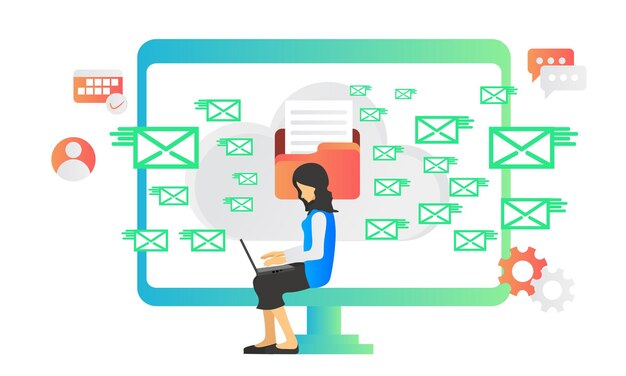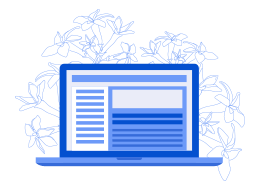Segment 2 of 6
Establishing a Digital Following:
Tapping into the Power of Email List Creation
Greetings, future business leaders! Today, we’re diving into the effective construction and utilization of an email list. Let’s dive in!

Clickable Table of Contents
- What is Email Marketing?
- How It Operates
- What Should Your Email Content Include?
- Setting Up an Email Collector
- What is an Email List Host?
- How to Dispatch an Email Blast
- The Significance of Email Analytics
- Enhancing Your Email Campaigns
What is Email Marketing?
Email marketing involves establishing connections with potential or existing customers via their inbox. Think of it as a virtual café where you engage with your audience, but instead of serving coffee, you offer them valuable content.
How It Operates
Initially, you’ll need to gather emails. This can be done through sign-up forms on your website or social media platforms. Once someone signs up, their email is automatically saved in a database on an email marketing platform.
Tip: Implement double opt-in, where the subscriber receives an email to confirm their subscription. This ensures you have their accurate email and that they genuinely want to be on your list.
What Should Your Email Content Include?
Avoid constant sales pitches. Incorporate valuable content like guides, tutorials, or industry updates. For instance, if you operate an online cooking store, you could distribute seasonal recipes or a video tutorial on knife care. In this way, your emails become a resource, not just an advertisement.
Setting Up an Email Collector
To collect these emails, you’ll need to establish sign-up forms on your website. Email marketing platforms like Mailchimp provide easy-to-embed forms. Strategically place them: at the conclusion of blog posts, in your site footer, or use a timed pop-up that appears when a visitor spends a certain duration on a page.
What is an Email List Host?
An email list host, like Mailchimp, stores your email database and assists you in managing your campaigns. You’ll be able to segment your list into different groups (like “new subscribers” or “loyal customers”) and monitor the performance of your emails with built-in analytics tools.
How to Dispatch an Email Blast
Here’s how to send a blast: First, navigate to your email marketing platform and log in. If you’ve gathered emails through this platform, your list will already be there. If not, you’ll have the option to upload a list. Then, you’ll select an email template and input your text and images.
Before you click “send,” always send a test email to yourself to check for any issues. Once satisfied, you’ll select your email list and either send immediately or schedule for later. The entire process can take about an hour if you’re new, less as you become more familiar.
The Significance of Email Analytics
After your blast, your email platform will provide you with performance metrics like open rates and click-through rates. Pay attention to these. A low open rate could indicate your subject lines aren’t captivating enough, while a low click-through rate might suggest the content isn’t engaging enough.
Enhancing Your Email Campaigns
A/B testing is a technique to refine your emails. Essentially, you’ll create two versions of an email with a single difference between them: say, the subject line or a featured image. You send both versions to a small, segmented part of your list and see which performs better.
Based on this data, you can make informed decisions on what resonates with your audience—be it the tone, the content type, or even the time of sending.
Proceed to Part 3 –
Establishing a Digital Following: Selecting the Appropriate Social Media Platforms
We’ve got your back – there are 3 more articles on Audience Building – one for each of the 5 main Pillars of Audience Building.
Here’s Segment 3 of 6: